Facebook and work don’t often get along. While over a third of employers block social media sites at work, 70% have had to take action against employee social media misuse. However, all that could be about to change with Facebook’s launch of Workplace.
What is Workplace?
Workplace is an enterprise collaboration platform launched by Facebook in October 2016. Essentially, it looks and functions almost identically to the Facebook you know and love (or loathe).
Workplace accounts are entirely separate from your personal account, and you can’t share content across the two. There are also no adverts, with Facebook instead making money by charging businesses on a per employee basis.
The platform is designed to help organize group work, events, company news and almost every other aspect of a company’s internal communication.
Workplace enters an already crowded market, but its familiar interface is sure to help it gain traction.
Key features
As mentioned above, if you use the standard version of Facebook, you’ll be familiar with Workplace’s features.
Employees have their own Workplace profile, where they can share info about what they do at work, and how to get in contact with them. They can also chat to their colleagues via Workplace’s chat function, either through their web browser or a separate app. This includes video chat.
The news feed works as usual: Facebook’s algorithms chew through company content and present you with the most relevant posts. Workplace users can also join company groups to share ideas, plan projects and access files with other select users in their business. The platform even gives people the option to create and join multi-company groups, allowing them to collaborate with professionals outside of their organization.
Events can be organized on Workplace, from the staff Christmas party to important monthly meetings, and the live video option could be used to broadcast meetings or other events to remote workers.
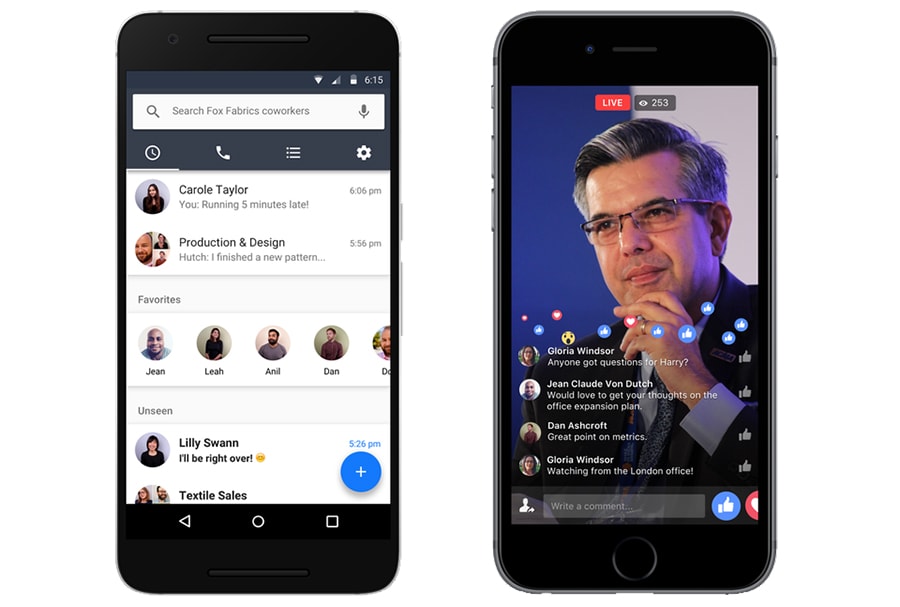
Facebook Workplace has all of the same features as the standard version of Facebook. Image courtesy of Facebook
What does Workplace cost?
New users of Workplace can try a three-month free trial. Following that trial, companies are charged per monthly active users on the following basis:
- $3 per user for up to 1,000 monthly users.
- $2 per user for 1,001-10,000 users.
- $1 per user beyond 10,000 users.
Is it worth the cost for small businesses?
First of all, it’s worth mentioning that Facebook’s pricing – even for small businesses – is more affordable than its competitors’, but that fact alone doesn’t make Workplace a worthwhile investment.
Although Workplace offers detailed analytics for owners, it’s still difficult to measure the actual benefits of the tool. Indirect benefits might include time savings, reductions in miscommunication and improved collaboration.
For small businesses, the benefits may be small, particularly if you all work in the same office. However, if you have part-time, remote or flexible staff, tools like Workplace can be extremely effective.
It also depends on your current internal comms situation. If internal emails are overwhelming and a major drain on employee time, Workplace could make a significant difference. It might also prove a handy tool if you struggle to keep remote workers in the loop. However, if you’ve got five staff on standard nine-to-five hours and no other employees, Workplace probably won’t be necessary for your company.
Yet given the generous trial period, it might be worth giving Workplace a trial run regardless of your situation.
Scalability and flexibility
Your internal emails might be manageable at the moment, but what if you hire five more staff? How about 50 more staff? 500?
The great thing about tools like Workplace is that they’re built to scale with your company. If you get into the habit of using Slack or Workplace while your company is still small, it’ll be easier to keep your communications under control as you grow.
Remember that most of these services charge per active user, not per registered user. This pricing structure gives you plenty of flexibility because it means you can change your mind at any time and automatically cut costs when staff are away or not using the system.

Companies can collaborate with other businesses by creating multi-company groups. Image courtesy of Facebook
Alternatives to Workplace
Workplace is designed to solve multiple company communication problems at once, but smaller businesses may prefer to adopt a less comprehensive tool to resolve a single problem. This approach is usually a little easier on your cash flow.
For example, if your company’s productivity is suffering from an overwhelming amount of internal email, we’d recommend taking a look at messaging platforms such as Slack or HipChat. However, if your main struggle is organizing workflows in group projects, Trello or Asana will probably be your best bets. Meanwhile, Skype and Google Hangouts remain the best options for video chat, which can be useful for companies with a globally dispersed workforce. Alternatively, if you want to see what Workplace’s direct competitors have to offer, check out Yammer or Jive.
Most of these platforms use ‘freemium’ pricing models, with a limited free tier and several paid tiers. However, your small business might be able to manage with the free versions of these tools.
Takeaways
Facebook Workplace is an easy-to-use collaboration platform that’s ideal for bringing remote and scattered teams together. It should also be effective at reducing internal emails and their associated issues.
However, for small businesses, Workplace may be a little redundant. If all of your employees work standard hours, in the same building, or even in the same room, it’s unlikely that you’ll need a solution as feature-rich as Workplace.
If this is the case, we recommend pinpointing the communication issues that are causing problems in your workplace. Find a solution for this single issue and reassess your requirements as your business grows.
About the author
Anna Roberts is head of content at RotaCloud, a British startup that provides employee scheduling software to hundreds of businesses across the UK and further afield. Roberts is also a freelance writer and previously worked as a copywriter for a leading content marketing agency. You can read more from Roberts on RotaCloud’s small business blog or follow her on Twitter.






These cookies are set by a range of social media services that we have added to the site to enable you to share our content with your friends and networks. They are capable of tracking your browser across other sites and building up a profile of your interests. This may impact the content and messages you see on other websites you visit.
If you do not allow these cookies you may not be able to use or see these sharing tools.